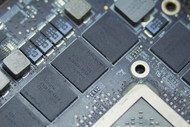Unleash the Power of Your Server: The Optimization Guide You Need
In today's every-growing digital world, businesses rely on powerful and efficient servers to handle their data needs. Upgrading specific server parts can be a game-changer in optimizing performance, ensuring seamless operations, and maximizing productivity. In this in-depth guide, we will take you through step-by-step server optimization techniques, covering essential topics like memory upgrades, RAID configurations, and CPU optimizations. Get ready to reveal the full potential of your server investments and elevate your business to new heights with TechnoDeals USA!
Memory Upgrades: Boost Performance and Speed
Step 1: Assess Your Memory Requirements
Begin by assessing your server's current memory capacity and usage. Identify any performance bottlenecks caused by inadequate memory. Understanding your memory needs is essential to select the right upgrade.
Step 2: Choose the Perfect Memory Modules
TechnoDeals USA offers a wide range of high-quality memory modules to suit your server's requirements. Consider factors like capacity, speed, and type (e.g., DDR4, ECC) that align with your server's specifications.
Step 3: Effortless Installation and Configuration
Installing your new memory modules is a breeze with our user-friendly products. Follow our step-by-step installation guide, and configure the BIOS settings to optimize memory performance. A quick reboot will activate the changes!
RAID Configurations: Enhance Data Security and Performance
Step 1: Explore RAID Options
Understand different RAID levels, such as RAID 0 for improved performance, RAID 1 for data redundancy, RAID 5 for balanced performance and redundancy, and RAID 10 for combining benefits of RAID 0 and RAID 1.
Step 2: Identify Your Data Storage Needs
Establish your server's data storage requirements and the level of data protection you need for your applications. Choose the RAID level that aligns best with your business goals.
Step 3: Seamless RAID Setup
With TechnoDeals USA's RAID controllers and accessories, setting up your preferred RAID configuration is smooth and hassle-free. Our products are designed to ensure data integrity and reliability.
CPU Optimizations: Unleash Processing Power
Step 1: Evaluate Your CPU Performance
Review your server's CPU performance and identify any limitations. Determine if upgrading your CPU is necessary for handling intensive workloads.
Step 2: Select the Right CPU
TechnoDeals USA offers a wide range of powerful CPUs tailored to your needs. Whether you need more cores or higher clock speeds, we’ve got your back.
Upgrades and server optimisation have never been simpler with TechnoDeals USA as your partner. You may improve the functionality, dependability, and efficiency of your server by carefully following our step-by-step instructions. Make the most of your server investments by perusing our selection of premium server components and accessories. Upgrade right away to see your company soar to new heights!
Browse our server part range on TechnoDeals USA and also read our blogs. We’ve got you covered in all aspects.
Recent Posts
-
Top 3 Western Digital 4TB Hard Drives Reviewed: Which One Fits Your Setup
Western Digital (WD) is well-known for its dependable data storage. However, with so many models to …Jun 18th 2025 -
Seagate Storage Solutions Spotlight: Choosing the Right Drive for Every Need
When it comes to dependable, high-performance storage, Seagate is a brand that both professionals an …May 28th 2025 -
Upgrade Your Network with These Top HP and Compaq Transceivers
When it comes to establishing a dependable, high-speed network, having the correct transceivers can …Apr 30th 2025